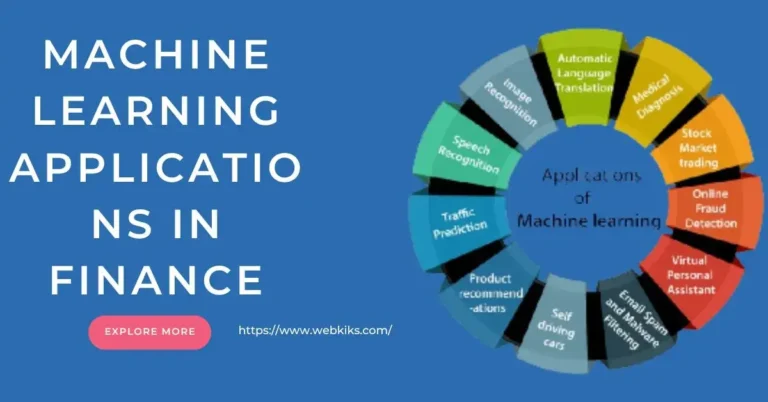In today’s interconnected world, safeguarding your phone from hackers is paramount. So, with the vast array of personal information stored within our devices, from sensitive emails to financial details, ensuring their security is non-negotiable.
Therefore, it is good to implement proactive measures such as strong passwords, and regular software updates. Moreover, diplomatic app permissions can fortify your phone’s defenses against malicious intrusions. However, by being vigilant and adopting these simple yet effective practices, you can shield your digital life from the ever-present threat of cyber-attacks.
How To Protect Your Phones From Hackers Best Ways For Phone Protection
It is important to make your phone device secure and safe from hackers. With this, you can make proper use of your phone. Overall, some best methods are given here below to use and follow to make your phone secure and safe.
Use strong passwords
It is good to make your phone secure and safe from hackers. So, this is good to create unique and complex passwords for your phone and accounts to prevent unauthorized access. With this use of a large password, you can make your device completely safe. Hence, try to create a best password that is compatible and protect your device.
Keep Software Updated
Android and iOS phone software needs a complete update. So, this is good for all users to protect their phones with security and privacy by using updated software. Moreover, regularly update your phone’s operating system and apps to patch security vulnerabilities. Thus, with this, you can stay protected against the latest threats.
Download Save App
Different kinds of apps are available at the Play Store to download. But, it is good to check complete access and privacy protection for the use of apps is important. Phone security needs safe apps that make your device and phone safe from hackers. Always try to download and use the best app that is good for use with its full security. Moreover, only download apps from trusted sources like the official app stores, and review app permissions to limit access to sensitive data.
Enable Biometric Authentication
Hackers want to hack your phone and try to get a chance from your device. However, it is important to set the authentication method of biometrics and enable it for your phone security. So, utilize features like fingerprint or facial recognition to add an extra layer of security to your device. Hence, it is another best method to make your phone security good.
Install Antivirus software
Virus and bugs come from different apps, and other data stored in your phone. So, this is good to use the anti-virus software and install it on your phone. Moreover, protect your phone against malware by installing and regularly updating reputable antivirus software.
Avoid Public Wi-Fi
It is another risk for your phone. Therefore, it is good to try your WiFi on your device. Avoid the WiFi that is in public use. With this your phone can be hacked and all data is also shared. Refrain from connecting to unsecured Wi-Fi networks, especially when accessing sensitive information, to minimize the risk of interception by hackers.
Use A VPN
VPN is a good security and protection system that makes your device safe. So, try to use a VPN and add apps to it to surf perfectly. Moreover, Employ a Virtual Private Network (VPN) to encrypt your internet connection and ensure secure browsing. It is important when using public Wi-Fi.
Educate yourself
Stay informed about common hacking techniques and security best practices to proactively recognize and avoid potential threats. Therefore, it is good to retain your phone security with your device connection. The use of proper apps on your device and phone and surfing perfectly to protect your phone from hackers.
How To Protect Your Phone From Hackers Online?
To keep your phone safe from online hackers, follow these simple steps: Most important is to use strong passwords and update them regularly.
Moreover, only download apps from trusted sources and be mindful of permissions. In addition to this consider using biometric security like fingerprint or face recognition.
However, this is common to install antivirus software to catch malware. Moreover, avoid using public Wi-Fi networks, especially without a VPN. Lastly, stay informed about common hacking tactics to better protect yourself online. Overall, it is good to follow these measures, you can significantly reduce the risk of your phone being hacked.
How To Protect Your Phone From Hackers And Viruses?
You can take several proactive measures to protect your phone from hackers and viruses. First, ensure your phone’s operating system and apps are always current. Regular updates often include security patches that help protect your device from potential threats.
Additionally, be cautious of the links and attachments you click on, as they could be phishing attempts or contain malware. It’s also important to only download apps from trusted sources, such as the official app stores, and to consider installing a reputable antivirus app for added protection. Lastly, consider using a strong, unique password or biometric authentication to secure your device and enable features like remote wipes in case your phone is lost or stolen.
Conclusion
In conclusion, safeguarding your phone from hackers is essential to protect your data and privacy. Implementing strong security measures such as using complex passwords, keeping software updated, and being cautious of suspicious links and downloads can significantly reduce the risk of a cyberattack.
Additionally, enabling two-factor authentication, using reputable antivirus software, and avoiding unsecured Wi-Fi networks are crucial steps in fortifying your phone’s defenses against hackers. By staying vigilant and following these proactive measures, you can effectively protect your phone from potential threats and ensure a safer digital experience.
Frequently Asked Questions
How To Protector Your Samsung Phone From Hackers?
Protect your Samsung phone by using strong passwords, updating software regularly, and avoiding suspicious links. Install reputable antivirus software and be cautious on public Wi-Fi networks.
What Are The Signs Your Phone Hacked?
Signs your phone may be hacked include unusual battery drainage, unfamiliar apps or software, and unauthorized access to accounts or sensitive information. Additionally, if you notice sudden changes in performance or unusual behavior, it could indicate a potential hack. Be vigilant and take immediate action if you suspect your phone has been compromised.
How To Protector Your Apple Phone From Hackers?
To protect your Apple phone from hackers, follow these steps: Set strong passcodes, keep software updated, only download apps from trusted sources, enable two-factor authentication, use a reputable antivirus app, avoid public Wi-Fi networks, and be cautious of suspicious links and emails. Additionally, regularly back up your data and enable Find My iPhone for added security.