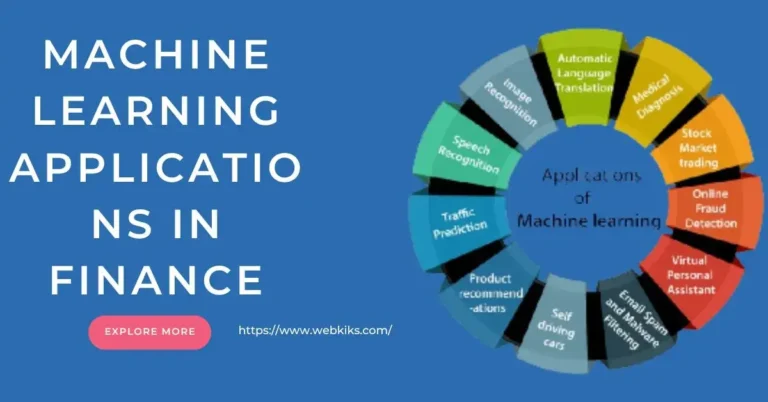The Google Play Console is a tool that allows you to manage apps in Google Play, submit app updates, and get insights into app performance. It lets you manage the various aspects of your apps including the version name, description, app name, icon, screenshots, developer account information, and keywords. The Google Play Console is a feature that developers must enable if they want to publish an app on Google Play.
So, it helps to manage the app itself (including adding advertising), as well as track analytics. It has four primary components: Sign up for a developer account, add a new project, upload your APK (the binary form of your Android app), and submit your app to the store.
Google Play Console also gives you access to detailed usage statistics, crash reports, crash analysis, test coverage, and many more features. In addition, there are certain things you need to do before you submit your application to Google Play.
Difference between Google Play Console vs Apple iTunes Connect
There is a huge difference between Google Play Console vs Apple iTunes Connect. One is an app store while the other is a game developer portal. Both can be used for free to develop apps and games.
There are certain differences between the two app stores. To start with, Apple iTunes Connect is a web-based app store that was originally released in 2008. It is known to have some limitations like only allowing developers to submit one app per day. It also doesn’t allow in-app purchases or advertisements.
In contrast, Google Play Store is a web-based app store that was first introduced in 2008. In addition to having no limitations, it has many features and advantages over Apple iTunes Connect. Here are a few:
- It is open to all Android device users.
- Developers don’t need to pay any fees to use it.
- It offers many useful features including reviews and ratings, screenshots, app descriptions, keywords, etc.
- Users can share your apps on social media sites like Facebook, Twitter, Instagram, etc.
- You can download the apps from anywhere using its app store app.
How To Create Your App On Google Play Console?
When developing apps for Android, there is a huge range of complexity, with some being simple and others quite complex. Each of these complexities has a different set of tools, processes, and considerations to keep in mind.
For example, the most simple of applications are very basic ones that just display a simple message or a single image. For these apps, there’s no need to use any of the features available in the Android SDK (software development kit).
To use the Google Play Developer Console, all you need is a device (phone or tablet) with a functioning internet connection, a Google account, and Android Studio. Once you have these requirements, follow these steps to get started:
- Create a new project.
- Select an API level between 8 and 19.
- Name the project and choose a package name.
- Enter the key store details for a debug build.
- Choose whether the build should be signed and if you like to upload it to the Alpha.
How To Upload A New APK In Google Play Console?
The first step is to open the Google Play Console app on your Android device. After you are in the console, tap on the three horizontal lines in the top right corner of the screen. A menu will appear on the left side of the screen.
Choose APK Management from this menu. Another menu will appear. Select the Builds tab on the menu. You will find an option to upload your new APK file. Click on the Upload APK button to upload your APK.
How To Earn Money From Google Play Console?
To earn money from Google Play Console, you first have to make an application. You can choose which application to make. Make sure that the application has some unique features.
Try to make something that is different and more creative than the other apps that are already available. A good idea is to put a game in your app.
It will encourage users to download your app, especially if they are fans of the game that you have made. There are so many ways to make money from Google Play Console. The first way is to sell your apps and games on Google Play Store.
You can either sell your apps on your own or hire an agent. Another option is to join a program that offers you money for free apps and games that you make. There are different types of programs.
One of them is called Google AdSense. It is similar to Google AdWords. In other words, you have to place some ads on your website, and the money will be transferred to your account. This is a good way to earn some money from Google Play Console.
What Are The Benefits Of Using Google Play Console?
First of all, Google Play Console provides some really important services to developers. For example, Google Play Console can help you to manage your Android applications. It allows you to create, upload, and publish apps on the Google Play Store.
Furthermore, you can add features to your apps. But, you can also test your apps on different devices. So, you can also be able to find your users so that you can offer them better support.
There are a lot of benefits to using Google Play Console. One of the biggest benefits is that you can easily manage your apps and games. Google Play Console is great because you can control everything from one place. Hence, you can manage all of the content and the customers who downloaded your apps and games.
How To Use Google Play Console To Promote Your Application?
To promote your Android app, you can do several things. First, you can share an Android app with your friends using various ways. For example, you can post an app review on Google Play.
You can also follow your friends and see what apps they are using, and you can download their apps and add them to your device. Another way to promote your app is to write a review about your app and share it with your friends.
You can also contact the developers to send your own app to them. You can also give away free samples of your app to people who you meet. You can also give away free apps to your friends. Another thing that you can do to promote your Android app is to give them away to your friends.